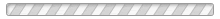Creating an Account
-
Click here to go to the account creation page. If you are from the home page, just click on the Create an Account button under the Sign In button.
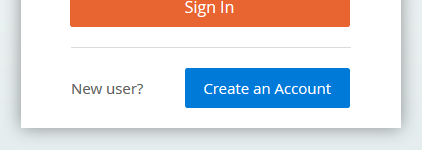
Fill in the form (make sure the email address you provide is correct) and click Create Account.
You will receive an email that contains an activation link. Click on the link to activate your account. Once you have activated, you may now use the account you created to sign in.
I can't create an account
You won't be able to sign up for a new account if:
- The username you entered is already taken.
- The email address you entered is already registered.
- The authorized representative and company that you have provided is already registered.
I did not receive my activation link
For newly created accounts, you must first verify your email address by clicking the activation link sent by the system to the email you provided. If you didn't receive your activation link please contact us.